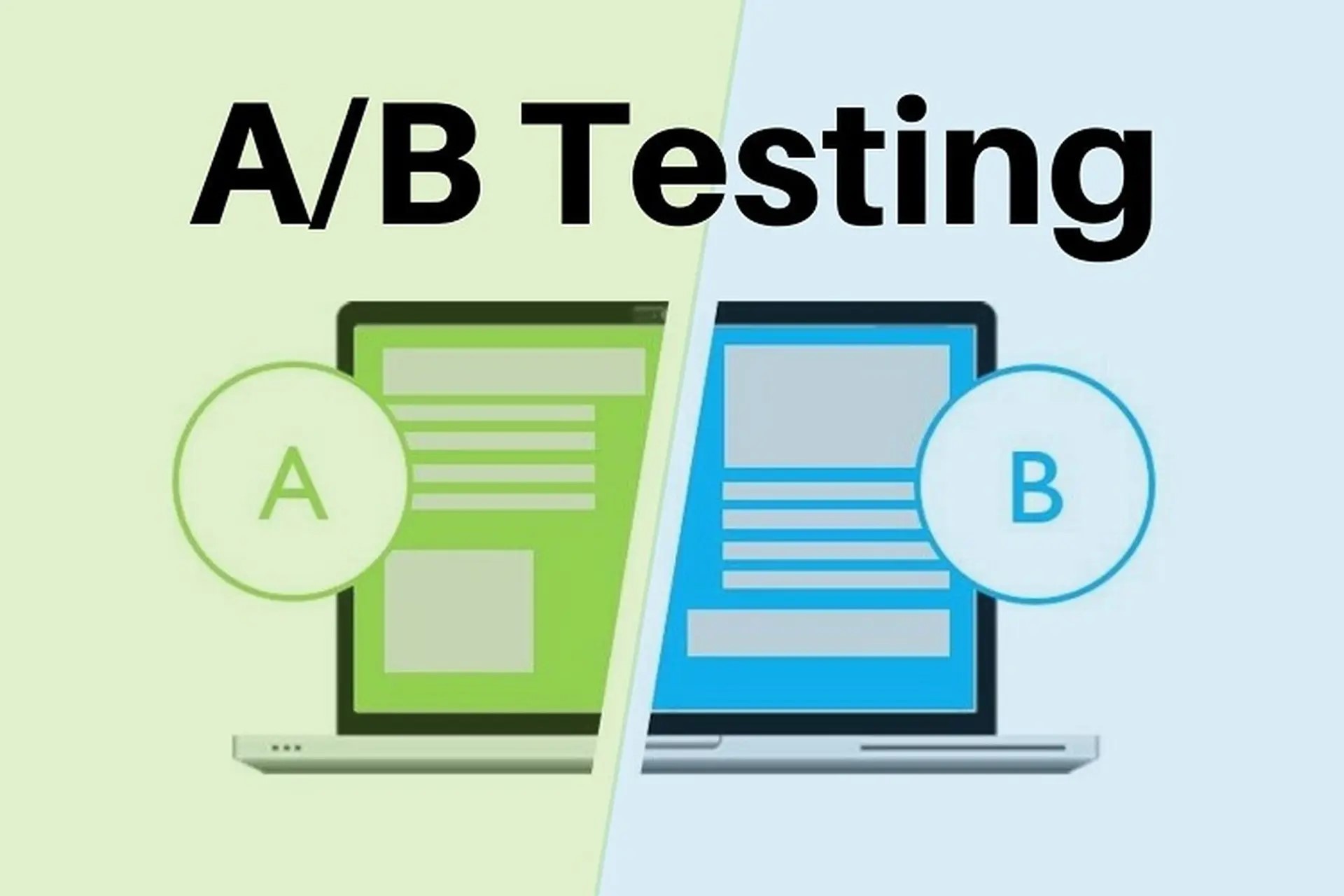What are internal links? Directions for creating internal links for beginners.
.jpg)
Internal links are links from one website to other pages within the same website. With each internal link, you can direct visitors to other pages within the same site or to other parts of the current page to increase the ability of finding relevant information.
1. What are internal links?

Internal links are links from one website to other pages within the same website. With each internal link, you can direct visitors to other pages within the same site or to other parts of the current page to increase the ability of finding relevant information.
What are external links?
External link is a link on a web page that leads to another website which is outside of the document being viewed. It is often used to provide additional information or documentation related to the content on the current page. External link is also known as outbound link or backlink and it is considered an important factor in SEO (Search Engine Optimization) to help increase the credibility and authority of that website on search engines.
2. Why are internal links important in SEO?
_1681782266.jpg)
Internal links are links within a website that connect different pages and articles within the same website. Internal linking is a vital factor in SEO because it can help improve the reachability and user experience of your site.
Help search engines understand your site structure: Internal links help create a site map that allows search robots to easily identify important pages and find information in your site.
Increase the priority of web pages in your site: When you create links from home pages to subpages, it gives the subpages higher priority and improves the reachability of that page.
Improve user experience: Internal links enable users to easily move between pages and related articles in your site. Thus, internal links improve user experience and keep them stay on the page of your website for a longer time.
Increase conversion rate: By using internal links to your product or service pages, you can increase your conversion rate by directing customers to relevant pages and guiding them to make a purchase.
3. Classification of internal links
_1681787053.jpg)
Internal links are links that are created inside a website and point to other web pages on the same website. Common types of internal links include:
- Menu Links: These are links placed in a website's menu and usually appear on all pages. They make it easy for users to navigate your site and visit other pages.
- Internal links within articles: These are links placed within the content of the article and point to other web pages related to that content. They help readers continue to discover more relevant content.
- Links in the footer: These are links placed at the bottom of the web page and usually point to the main pages of the website. They make it easy for users to navigate your site and visit other pages.
- Breadcrumb Links: These are links that are placed on top of the page and let users know their position on your website. They enable users to easily navigate your site.
- Sidebar Links: These are links that are placed in the sidebar of a website and usually appear on all pages. They allow users to navigate your site and visit other pages.
4. Principles of optimizing internal links in the website
_1681782615.jpg)
- Set the right link to reach the user's search goal: Do not be too greedy, you’d better be careful to place internal links in the right position, for the right user purpose. If you abuse it too much, the information can become disordered and not create credibility on the site.
- Use related keywords: Use keywords that are relevant to the content of the page to create internal links. This helps users find relevant information more easily and also improves the website's SEO.
- Create related links: Create links between related pages, such as pages related to the same topic or product. This allows users to discover related pages and the linked pages also foster their credibility on search engines.
- The appropriate number of links: Using too many internal links on a page is not recommended, as this can distract the user's attention and also be seen as a violation of the search tools' SEO rules
- Create interactive links: Create interactive links such as links to popular sites, interesting pages or pages with special features. This enables users to find valuable pages and also helps the linked pages increase their reliability on search engines.
- Update Links Regularly: Update internal links regularly to ensure that relevant pages are connected and the information on your site is up to date.
5. How to check the current internal links of a website?
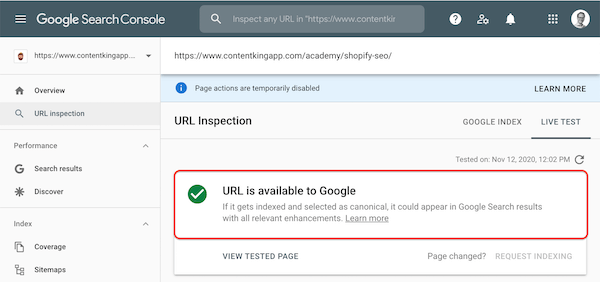
To check the current internal links of a website, you can use online SEO checking tools or use Google Search Console
Use an online SEO checker:
There are a lot of free and paid online SEO checking tools that you can use to check the internal links on your website. These tools will offer you a list of the internal links on your site and allow you to check their status (like 404 errors or something else). Some popular tools include:
Ahrefs
SEMrush
Moz
Screaming Frog
Using Google Search Console:
Google Search Console is a free tool provided by Google and allows you to check the status of your website on Google. You can check your site's internal links by following these steps:
Log in to Google Search Console and select your site
Select "Test Page"
Enter the URL of the website you want to test and click the "Check" button.
After the test is completed, select "Links" in the left sidebar to see a list of internal links on your site.
6. Common problems with internal links and how to fix them:
Lack of internal links
If your site lacks internal links between pages, it will be difficult for search engine robots to understand your site structure which can lead to poor search performance.
Solutions:
Create internal links between relevant pages to enable search engine robots to better understand the structure of your site. You can create links between pages with similar or related content that will make it easier for users to navigate as well as help search engines better understand the content of the site.
Bad internal links
If your internal links are not well optimized, such as using link text that doesn't accurately describe the content of the page or using the same link text for different pages, this can also have a negative impact on your site's search performance.
Solutions:
Use exact link text. Instead of using link text like "click here" or "see more," use exact link text to describe the content of the landing page so users and search engine robots will have a better understanding of the content of the landing page.
Broken links
If your internal links point to pages that no longer exist or are no longer relevant to the content of your site, this can cause discomfort for users and reduce your site's reachability.
_1681783500.jpg)
Solutions: Remove dead links by checking your site's internal links and remove any dead links. As a result, this helps users and search engine bots easily access relevant linked pages.
The incorrect ratio of internal links
Using too many or too few internal links can affect your site's search performance. The wrong rate of Internal links can make it difficult for search engine robots to assess your site structure.
Solutions: Use a suitable internal link ratio. Because using internal links appropriately allows users and search engine robots to better understand the structure of your web’s pages. However, avoid using too many internal links which can make your site look messy and unprofessional.
Unnatural Links
If your internal links are generated in an unnatural way such as using too many keywords or other spamming methods, this can lead to a decrease in the ranking of your site
Solutions: Create natural links. You need to create internal links in a natural and logical way and avoid using too many keywords or other spamming methods. This allows you to avoid penalties by search engines and make your site rank higher in search results.