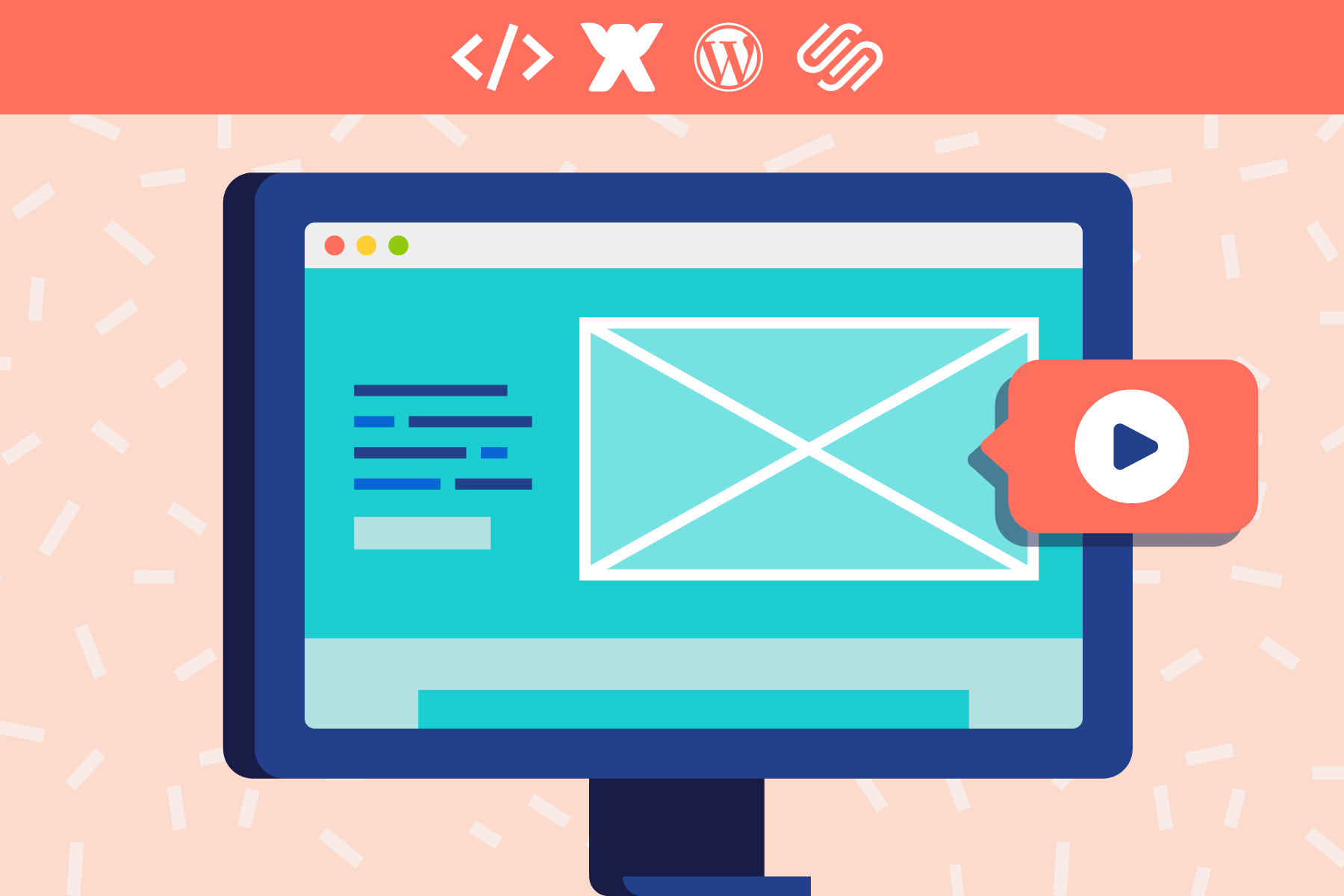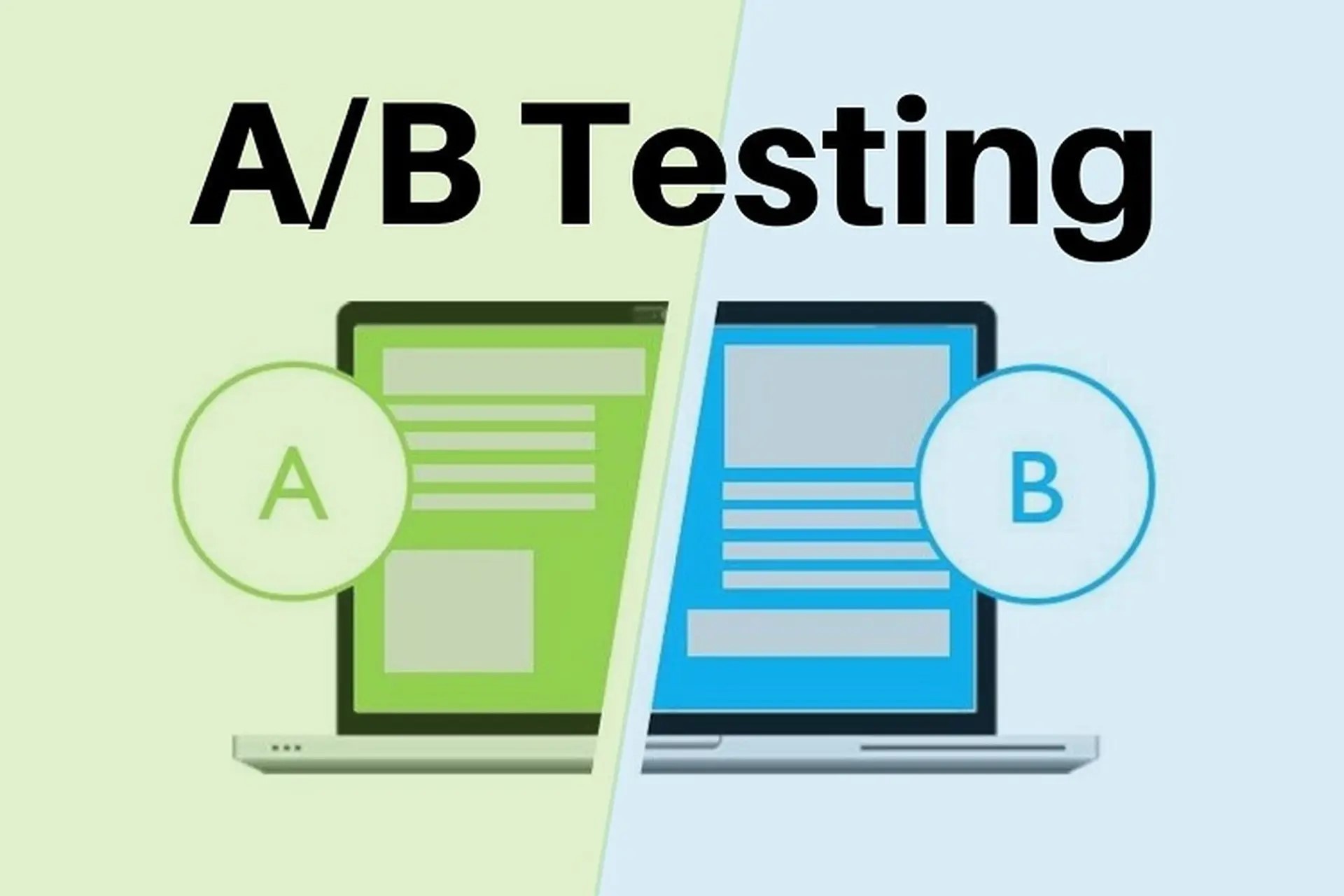Today, many businesses utilize various types of videos on their websites to highlight the content they are presenting to users.
Benefits of Posting Videos on a Website

When incorporating videos into a business website, it provides a more engaging experience for users, ultimately keeping them on the website for a longer duration. This not only enhances sales metrics but also increases the On-Site time, contributing to a higher ranking on Google search.
Therefore, posting videos on a website brings tremendous benefits to business owners, optimizing user experience and improving sales effectiveness.
Video Formats for Website Posting

Before delving into video formats for website posting, it's essential to distinguish between regular videos and web videos. Regular videos come in basic formats such as TS, AVI, MKV, MP4, TOD, WMV, while web videos are commonly found on video-sharing platforms as streaming videos.
For web videos, the most prevalent format is MP4 due to its versatility across various browsers and mobile devices.
Another way to post videos is by uploading them to platforms like YouTube or Facebook and then embedding the video link onto the website. These videos can have standard formats like MP4, MOV, or AVI.
How to Post Videos on a Website quickly and easily
Step 1: Select Video and Copy the Link
Access YouTube and choose the desired video.
Next, Copy the video link.
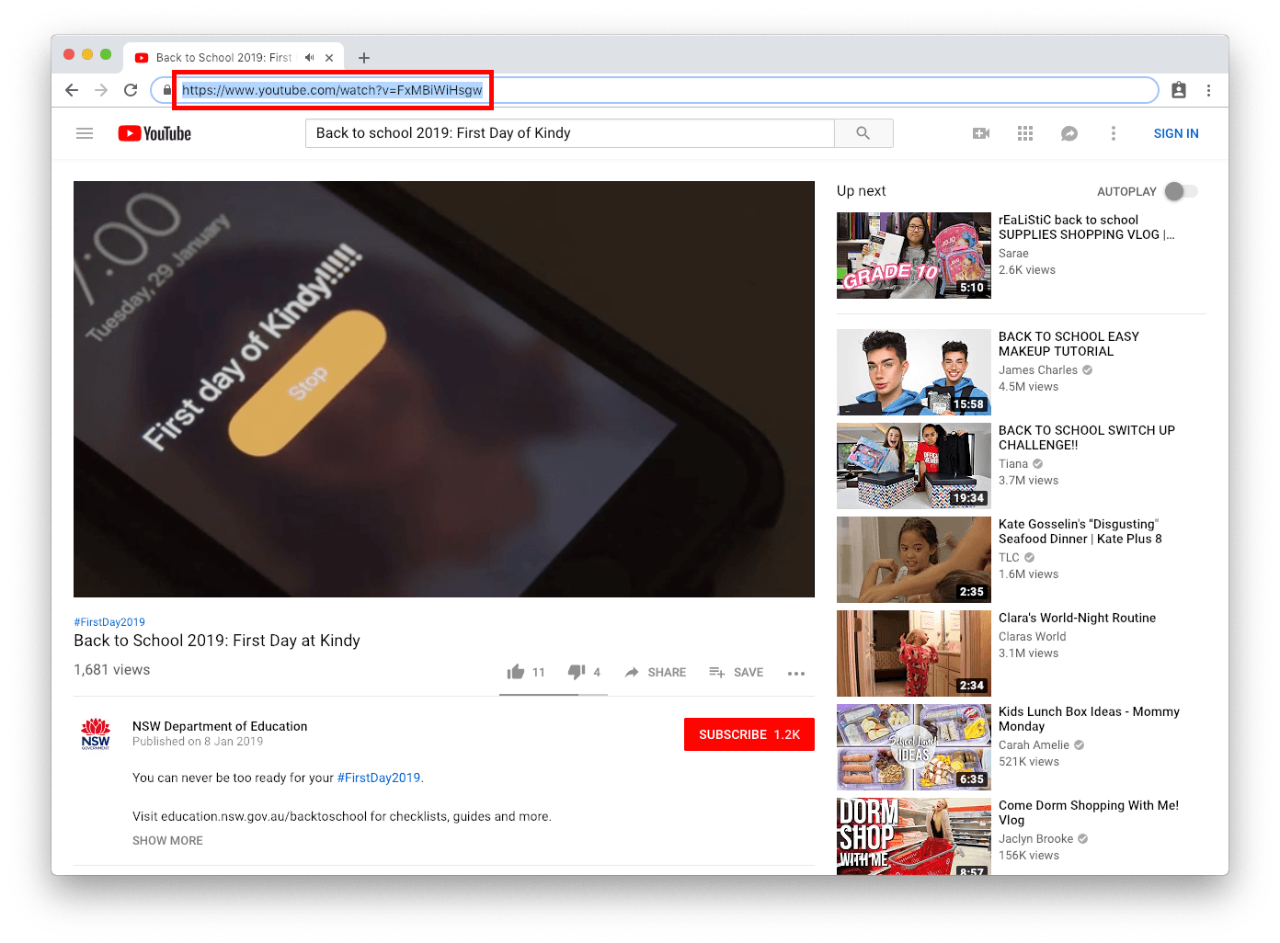
Step 2: Login and Create a New Post
Log in to your website, choose Create new, then Create a post.
Step 3: Embed Video Link into the Post
Select the link insertion icon
Paste the video link and press Save.
Posting videos through YouTube is a simple and effective method. However, some large businesses may avoid using YouTube due to the display of suggested videos at the end, which might appear sensitive or feature competitor videos.
In summary, embedding videos on a website is a crucial element for enriching content and enhancing user experience. This practice not only supports SEO but also keeps customers engaged, providing a strong foundation for online marketing strategies. Using large video upload services like YouTube is a straightforward and effective approach to post videos on your website.